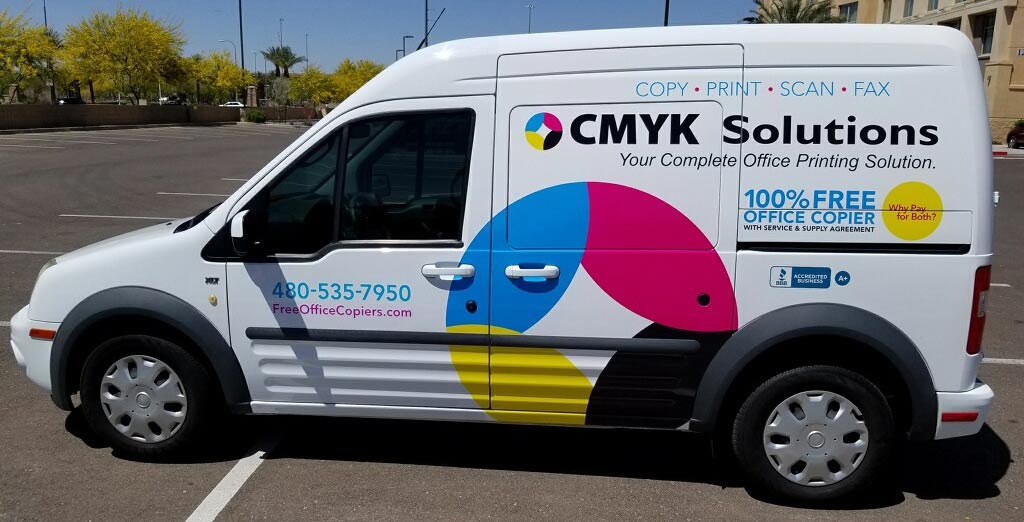Konica Minolta Bizhub C368 For Sale or Lease
Konica Minolta Bizhub C368
(36 pages per minute)
Includes 120 Day Warranty
2 Year Major Malfunction Warranty

- Large 9″ customizable color panel with new mobile connectivity area (NFC)
- New DADF with enhanced reading sensor reduces feeding errors and paper jams
- Dual scanning up to 160 opm
- Max Paper Capacity: 6,650 sheets
- Standard web browser for easy Cloud connectivity
- i-Option capabilities for demanding applications
- Downloadable apps enhance functionality through Konica Minolta’s award-winning MarketPlace
Pricing Starting at $3,495.00
Lease payments start at $99.00 per mo.
bizhub® C368/C308/C258
COLOR MID-VOLUME MULTIFUNCTION PRINTERS
THE BIZHUB C368/C308/C258 DESIGNED TO HELP ANY BUSINESS PERFORM AT ITS HIGHEST LEVEL.
Superb performance. Secure.
With the most advanced mobile connectivity.
Who would think something so easy to use is also so productive?
AT A GLANCE
- Speeds up to 36 ppm
- Large 9″ customizable color panel with new mobile connectivity area (NFC)
- New DADF with enhanced reading sensor reduces feeding errors and paper jams
- Dual scanning up to 160 opm
- Max Paper Capacity: 6,650 sheets
- Standard web browser for easy Cloud connectivity
- i-Option capabilities for demanding applications
- Downloadable apps enhance functionality through Konica Minolta’s award-winning MarketPlace
A complete finishing solution.
POWERFUL FINISHING OPTIONS FOR ALL KINDS OF MEDIA.
MOBILE PRINTING
The bizhub C368 series supports various mobile print technologies. It’s flexible to suit your users’ environment, such as Classic Google Print, which enables output outside the office; or Mopria, which is compatible with various manufacturers’ printers.
The operation panel also includes a mobile touch area compatible with devices that support NFC (Near Field Communication). With PageScope
Mobile you can:
- Pair immediately with the MFP
- Log into the unit if user authentication is set
- Print / scan
FLEXIBLE WIRELESS CONNECTIVITY
Wireless extension functions, AP mode and Wi-Fi Direct are supported, enabling an optimum setup to match any office network environment. Flexible support for BYOD and new connection environments can be built without making additional investments.
SUPPORTS HDD MIRRORING
HDD Mirroring is the real-time synchronization of main HDD and optional backup HDD. Risk of losing data is reduced significantly, even if the main HDD fails, as it automatically switches to the optional HDD.
WIDGETS
Users can paste text boxes, icons or GIF animation clips as widgets on the control panel. Advertisements and operating precautions can also be effectively displayed.
OPTIONAL EFI CONTROLLER FOR HIGHER IMPACT RESULTS
For graphics-intensive applications, the bizhub C368 series accepts an optional IC-416 Fiery Image Controller to manage color printing, color matching and advanced print queue control.
The IC-416 incorporates standard EFI Command Workstation functionality, Fiery Remote Scan and EFI WebTools. Standard Fiery VUE software helps you orchestrate all elements into a professional high-impact result. You’ll be able to handle specific Pantone color requirements, manage print queues more effectively and fine tune color output to suit the needs of any job.
Fiery Graphic Arts Options also include auto trapping, hot folder printing with embedded job ticket settings, job setup with finishing options and imposition attributes for drag-and-drop printing. An optional Color Profiler suite allows you to create customized ICC profiles with CMYK devices.
TECHNOLOGY THAT HELPS YOUR TEAM WORK SMARTER.
CUSTOMIZE THE MAIN MENU
Up to 23 shortcut keys can be set in the main menu for quick and easy access to frequently used functions.
At 9 inches, our enhanced multi-touch panel puts features and capabilities at your fingertips, transforming the panel into a tool you can customize specifically for your business needs.
WEB BROWSER AND IWS FUNCTIONS
Allows users to access the web directly from the bizhub control panel. You can access HTTP pages, preview PDF files and search and view manuals written in HTML. This function is standard.
KONICA MINOLTA MARKETPLACE
The Konica Minolta MarketPlace enhances your MFP’s capabilities with a number of workflow and communication apps designed for your business needs. Similar to those used on mobile devices, the apps can be accessed right from your MFP’s touchscreen control panel. Find apps to support scanning and printing; or apps that can save time, speed work and make administrative tasks easier. Visit konicaminoltamarketplace.com for more information.
SLIDE MENU
The slide menu containing pre-registered frequently used features can be accessed from the right side of various screens.